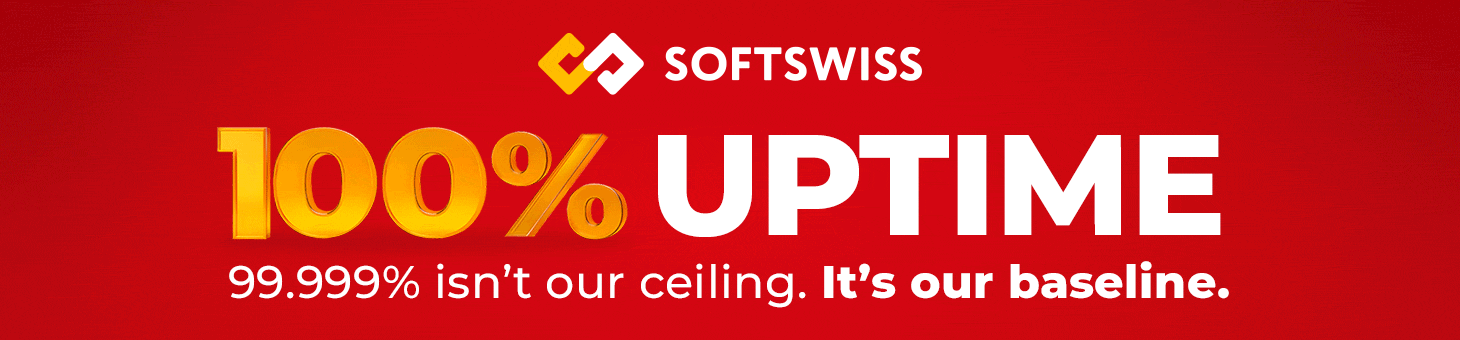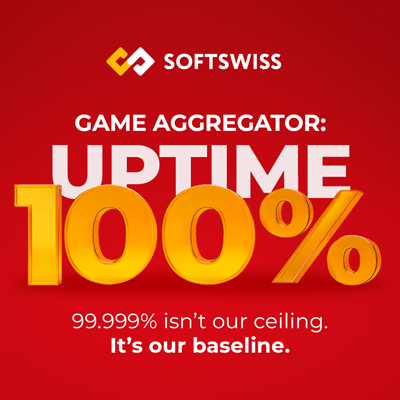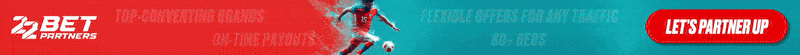Stalkers, advertisers, hackers, and scammers are reasons you should care about your online privacy as an online gamer. You may think no one cares about your social media photos and posts. But a shady person could use them to impersonate you.
You may be fine sharing personal information like your name and address. But bullies rely on such data to harass you online. If you want to live a private and secure life as a gamer, follow these tips.
Secure your digital accounts
Passwords are sometimes your best bet at protecting yourself against hackers and impersonators. Yet, only some people use unique passwords for their different online accounts.
Make a list of your most important digital accounts—Facebook, Twitter, Twitch, YouTube, Steam, Zoom, Xbox Now or Play Station Network. Create strong passwords for every account and use Two-Factor authentication where necessary.
Many hackers use social engineering to steal passwords. They may try to guess your date of birth, your best friend’s name, or your favorite pet. They cannot steal your passwords, though, if they are strong.
2-FA adds an extra security layer. Before accessing your account, you need a code sent to your email address or an authenticator app. Find a password manager to help you manage your different passwords.
Share less personal information
Far too many gamers get scammed after oversharing personal information. Sharing less is an excellent way to protect yourself online. Don’t share your middle name if it’s optional.
Avoid giving out your Social Security Number or uploading your real photo where it’s not compulsory. An even better option is playing online games on platforms that don’t require personal data.
It may mean betting without SSN, playing mobile games anonymously, or using aliases on your Twitch channel. You will still have loads of fun and protect your privacy.
Sharing less should not just apply to your gaming platforms, though. If you use the Internet regularly, you should commit to your private life. Think of all the old tweets people keep bringing to force celebrities to apologize or step away from essential roles.
Think of the people who have lost jobs and college spots over controversial social media posts. Sharing less is not just important for protecting you against bullies and hackers. It could also protect your career and reputation.
Review your privacy settings
The easiest thing you can do to become safer as an online gamer is to review your privacy settings. Change who views your profile to ensure only your close friends or anyone else can view it.
Turn off location tracking. It can protect you from stalkers and hackers. It could also protect you from swatting —the dangerous trend that has seen several gamers raided by the FBI based on fake security tips.
Another review to make is the people who can view your posts and whether likes and comments should be public or private. Tighten your settings, so people do not have to see every comment you make on other people’s posts.
Keep up with phishing tricks
Phishing is one of the most popular scam tactics online. It involves impersonating a friend, a colleague, or a brand you care about. A scammer may open a Facebook page similar to your sister’s account.
They may then inbox you with a message asking for money. Unless you pay extra attention to the account, you may fall for the trick. Some phishers do not want your money.
They probably want to infiltrate your desktop with malware. To achieve their goal, they may pretend to represent a gaming company. They might offer freeware or a gaming deal. Once you open these files, they install malware onto your PC.
To avoid falling for phishing scams, don’t open emails from suspicious people. Also, pay extra attention to messages promising free deals or asking for favors. If something looks too good to be true, it probably is.
Install an antivirus program
As a gamer, you probably download updates, freeware, and apps daily. It is part of the gamer lifestyle. Sadly, not every app you install may be safe. This is where a good antivirus program comes in handy.
An antivirus can protect you from many online threats: viruses, worms, adware, ransomware, rootkits, and keystroke logging. All you need is an antimalware program you can use on your WiFi router, your PC, smartphone, or another tablet.
Choose an antivirus that offers real-time protection. It can detect and neutralize security threats before they get to your PC. Ensure the program runs continuously in the background.
In case you are wondering, avoid free antivirus programs. They are offered free for a reason. They do not offer as much protection as premium programs.
Use a VPN
A VPN is short for Virtual Private Network. It is a program designed to encrypt data and shield one’s IP address while using the Internet. A VPN is an excellent investment for every gamer.
Picture this. Most stalkers and bullies infiltrate your privacy by first detecting your IP address. Once they know essential details about the computer you use, where you live, and even how you look, they can blackmail you.
With a VPN, you can hide your IP address from the public. No one can discover your address because you will have a unique IP. No one can hack your personal information—because great VPNs keep this information private.
When you think about it, VPNs have a lot more benefits. You can switch your IP address to access streaming networks like Netflix and Hulu. You can use it to avoid geo-targeting. And it offers top-notch protection when you want to download files on torrent sites.
Final words
The secret to gaming safely online is to practice excellent security measures. To expound more, secure your online accounts. Review your privacy settings and commit to sharing little sensitive data online. You will make it harder for hackers and scammers to target you.