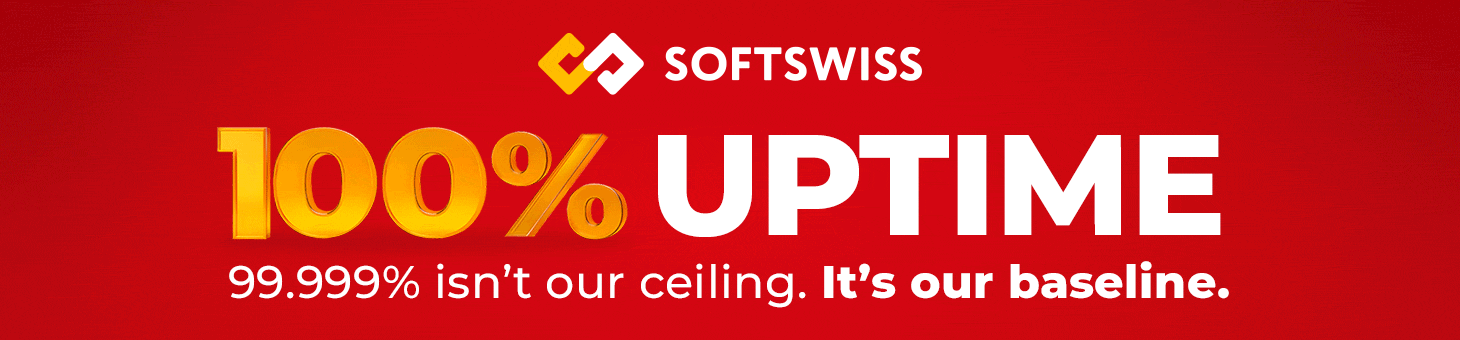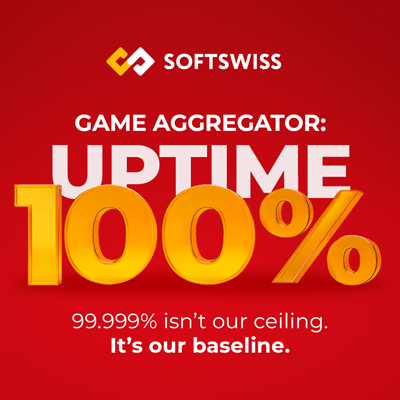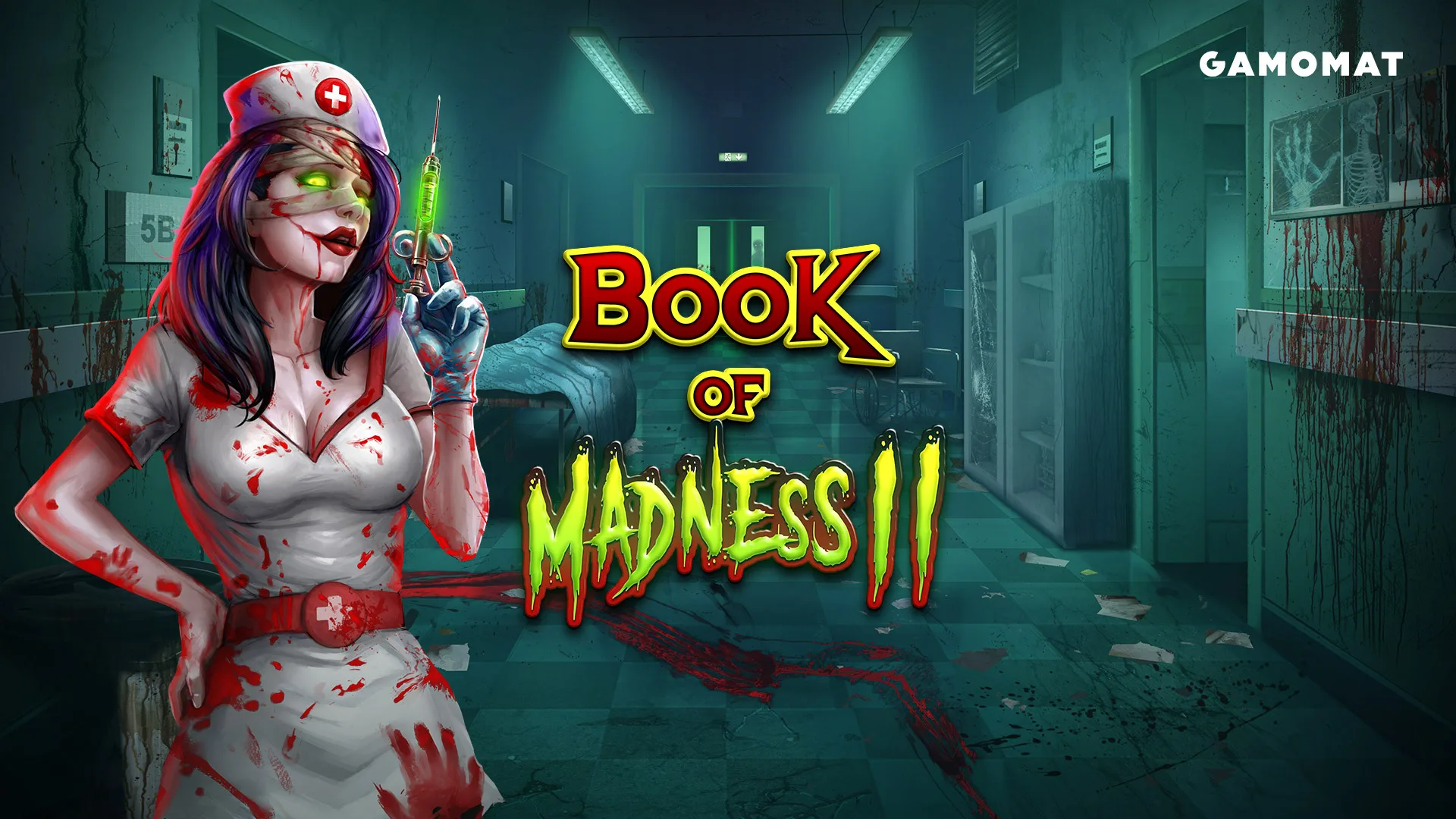Twitch is the largest streaming platform in the world, and it is really hard to overestimate its advertising potential. Hundreds of thousands of cyber-sportsmen, gamers, gamblers and popular hot Twitch streamers come here to have fun every day. However, many advertisers do not realize this and continue to ignore these great service’s features. If you do not understand the advertising principles of this popular resource, give our guide a few minutes. You will learn all the Twitch Ads’ key functionalities and uncover potential issues to avoid in the streaming ad niche.
Why are Ads on Twitch profitable?
If you have been living under a rock, Twitch has practically monopolized the video streaming market. Platform users visit it daily, and their sessions’ average duration exceeds 1 hour. Considering that the service has reached over 15 million regular active users by the end of 2020, these are more than promising advertising conditions.
At the same time, ads on Twitch make sense not only because of mere numbers. Being a typical gamer or gambler, you can easily interact with your audience in a real-time mode using a sidebar chat. Viewers regularly see you and are more likely to trust your ad recommendations.
Most streamers create large, friendly communities on their channels. If you also manage to gather a group of like-minded people around you, you can successfully advertise real or digital products that you use yourself to them. For example, you could recommend verified CS GO betting sites or other exciting web resources to them.
What are Twitch Affiliate ads, and how to manage them?
The platform’s affiliate program will allow you to monetize your channel and turn it into a reliable source of income. Many novice streamers get affiliate status but do not understand how to implement advertising on their channel properly. The following guidelines will help you master Twitch affiliate ads and get the most out of them.
- If you do not want to disappoint your audience with a sudden ad break, prepare them for it. Managing ads manually, you can inform viewers of an upcoming video ad section. And streamers that rely on automated services can warn users about advertising breaks in the information section of their channels.
- Running ads right in the beginning or in the end of your streams will bring fewer views on average. Also, keep in mind that many viewers come to you immediately after pre-roll ads, and they clearly do not want to watch a few more ads. It will help if you run your ads when your broadcasts attract the most viewers.
- Streamers and different esports teams overwhelm their audience with advertising information often, and you can avoid this. First, run ads for no more than 1 minute per hour. This approach will allow you to introduce the audience to the new stream’s features relatively smoothly.
- Break down long ad sessions into smaller blocks. Once you are sure that your viewers respond to the advertisements appropriately, you can implement several advertising breaks per hour on your broadcast. At the same time, try not to overdo it and include ads for no more than 1-2 minutes.
- It will be much more difficult for you to control the number of advertisements manually after increasing it. With this in mind, you can delegate this task to a trusted moderator (if you have one) or use an automated service like Moobot.
- The minimum interval between your ad sections should not be less than 15 minutes. If you do not follow this recommendation, your audience can easily disappoint and go to other Twitch streamers offering similar broadcasts.
How can Twitch Bits Ads help you?
The Twitch platform has constantly been improving and trying to introduce new features to help streamers. One of these features is a so-called Bits. The service administration introduced this virtual currency in 2016. And it has been assisting the broadcasters to generate additional income since then. This system’s main advantage allows gamers and gamblers with a minimum of paying subscribers to make money.
This function works like this:
- first, you must receive an invitation from the platform administration and unblock Bits on your channel;
- once you activate the virtual currency, your viewers will be able to earn it by watching special Twitch Bits Ads;
- each viewing of such commercials lasting about 30 seconds will accumulate 5 Bits for users;
- by generating a certain number of Bits, your fans will be able to send them to you;
- the more Bits viewers send, the better status icons they unlock in your stream’s chat – this will allow you to see users who support you not only by visiting broadcasts but also financially;
- having collected Bits amount equal to $100 or more, you can withdraw them to your account.
Twitch Prime Ads will help you earn even more
If you have many Amazon Prime subscribers among your viewers, you will have another promising opportunity to earn money. The thing is that such users can link their Amazon Prime account with the streaming service. This tie allows them to subscribe to your channel for free, and you will earn $4.99 for that subscription. In other words, your audience can support you financially without spending a cent.
Another good news is that such free subscribers will watch your Twitch Prime Ads. It means that they will reward your creative efforts with real money and generate even more income for you through your advertising.
Twitch Advertising Design Tips
A look and feel of your Twitch advertising play a significant role in terms of your audience engagement. Your advertisements should reflect the attributes of your streaming brand. Choose the colour palette for your promotional videos carefully, and do not forget to take care of the type design.
Professionally implemented video editing also can help your ads to generate more viewers. Even free software can make a difference in this regard. Use advanced animations and stylish special effects to make your ads as memorable as possible.
And last but not least, preview your ads on devices with different operating systems and screen resolutions. A huge number of Twitch users, if not most, watch broadcasts on mobile gadgets. So, make sure they get a quality advertising experience on their tablets and smartphones.
How will Ads on Twitch evolve?
While Twitch is a real giant of the streaming industry at the moment, this platform has no plans to stop its growth. The team has already developed a handy picture-in-picture feature. The feature allows viewers to keep watching the stream even during the commercial breaks. While the broadcast audio will be muted, users will surely not miss out on any of the in-game highlights or relevant cybersport news due to the untimely advertising.
Trying to satisfy the regular viewers, the platform’s administration makes ads on Twitch as less intrusive as possible. With this in mind, the service allows streamers to disable pre-roll ads that annoy many users. You will need to incorporate regular ad sections into your broadcasts. The longer your ad session is – 30, 60 or 90 seconds – the longer your viewers will not see pre-roll advertisements.
Considering that the streaming industry continues to grow at an incredible pace, your Twitch channel can truly become a reliable, joyful and profitable business. Follow our simple guidelines, and you will start generating ad revenue much faster.
Read more: Top Canadian Betting Platforms