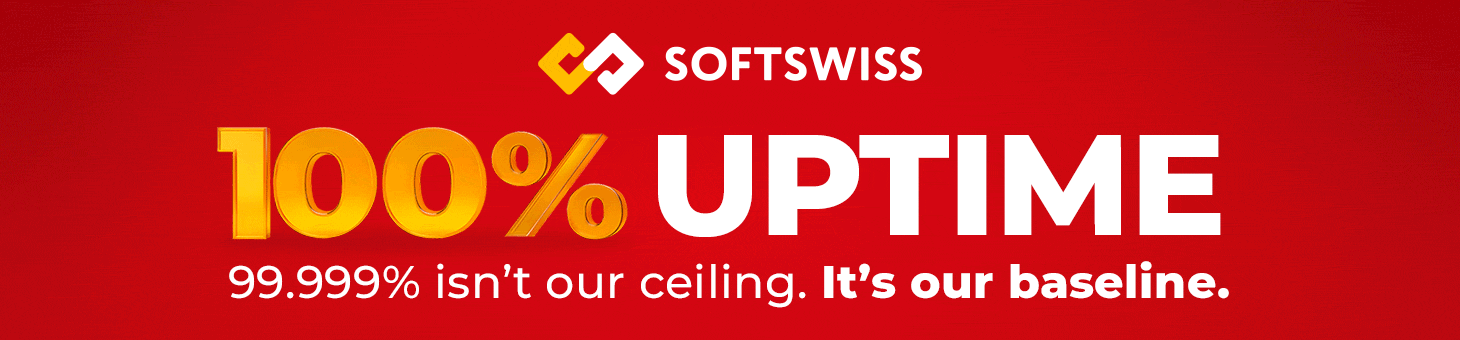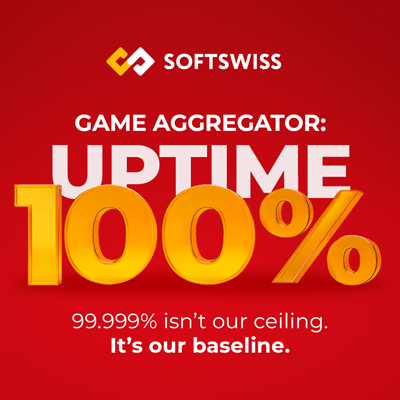E-commerce websites face unique SEO challenges that go far beyond standard optimization techniques. From managing archived product pages to optimizing images across devices, the key lies in understanding how these elements affect performance, visibility, and user experience.
The Cache Key Pitfall
One of the less obvious but impactful issues in e-commerce SEO is the improper handling of non-cached data. For instance, if dynamic page elements like title tags, descriptions, headers, or meta directives fluctuate due to poor cache implementation, search engines might index inconsistent or irrelevant content.
A common mistake is using a cache key that only includes the language code but not the URL. As a result, cached data from one page may be served on another with the same language code, causing misalignment between the page content and its metadata.
Solution:
Monitor changes on a page-by-page basis using tools like Topvisor Radar. Identify the root cause and provide clear technical requirements to the development team. Test fixes in a staging environment, reset the cache, and ensure content displays consistently before pushing updates live.
Handling Product Turnover and Filter Pages
Frequent inventory changes can render many filtered category pages empty, triggering 404 errors. This is especially problematic for SEO-optimized filter pages that were built with targeted content and link equity.
Instead of serving a 404 page, consider the following approach:
- Log the date the filter lost its associated products.
- Ensure the filter URL returns a 200 status code.
- Retain metadata such as title and description.
- Hide the filter from category listings but keep the link active in the code.
- Suggest similar products from the parent category or related filters.
- If possible, show a message like “No products found matching your criteria” along with recommendations.
This prevents the page from dropping in rankings, even if the product is temporarily unavailable. After about three months, if the product has not returned, consider setting up a 301 redirect to the parent category. If the product comes back, switch the response back to 200 and reactivate the page.
Managing Archived Product Pages
E-commerce platforms often accumulate a large number of archived product pages. While some advise leaving them untouched to maintain potential traffic and links, they can dilute a site’s overall authority if not managed properly.
A step-by-step approach to pruning archived pages:
- Log the archive date of each product.
- Export all archived pages older than one year.
- Use analytics tools to assess traffic and backlink data.
- Keep pages with meaningful traffic.
- If the page has no traffic but some backlinks, redirect those links to relevant live pages or categories.
- If a page has no traffic or links, delete it to reduce crawl waste.
Image Optimization and Performance
One of the most overlooked areas in e-commerce SEO is image optimization. Many websites use the same images for desktop and mobile, leading to unnecessary bandwidth usage and slower page load times.
Best practices include:
- Use smaller images for mobile (e.g., 425×30 px) to reduce size and speed up load time.
- Convert images to modern formats like WebP for better compression.
- Implement the
srcsetattribute to serve images based on the user’s screen resolution. - Enable image caching for up to a year.
- Compress all images before uploading and implement lazy loading for non-critical visuals.
- Defer loading of hidden or non-essential images.
- Be cautious with SVGs, as their built-in filters can sometimes strain CPU resources.
- Upgrade to HTTP/2, which allows multiple types of assets (JS, CSS, images) to load simultaneously via a single connection, improving efficiency.
Optimizing Scripts and Load Times
Analytics and third-party monitoring tools can be helpful but may increase TTFB (Time to First Byte). To ensure optimal performance:
- Move unnecessary scripts to the footer if they’re not needed for above-the-fold content.
- Use asynchronous or deferred loading for scripts.
- Remove unused or redundant scripts.
- Minify all JS code.
- Optimize the code itself or database queries if a script slows down performance.
- Use partial caching for non-dynamic sections of the page to reduce server load.
HTML Structure and Rendering Order
Search engines read content from top to bottom in the source code. If important elements like product listings are placed after filters or text blocks in the code, they may be devalued or missed entirely.
To prevent this:
- Place critical content like product cards early in the HTML structure.
- Ensure that elements appearing on the first screen (above the fold) are also located early in the codebase.
- Prioritize layout for both user experience and crawler efficiency.
By implementing these strategies, e-commerce platforms can resolve common SEO obstacles, reduce technical debt, and improve both their search performance and user satisfaction. The key is proactive monitoring, structured optimization, and close collaboration between SEO specialists and developers.
Read more: Finance affiliate programs UK