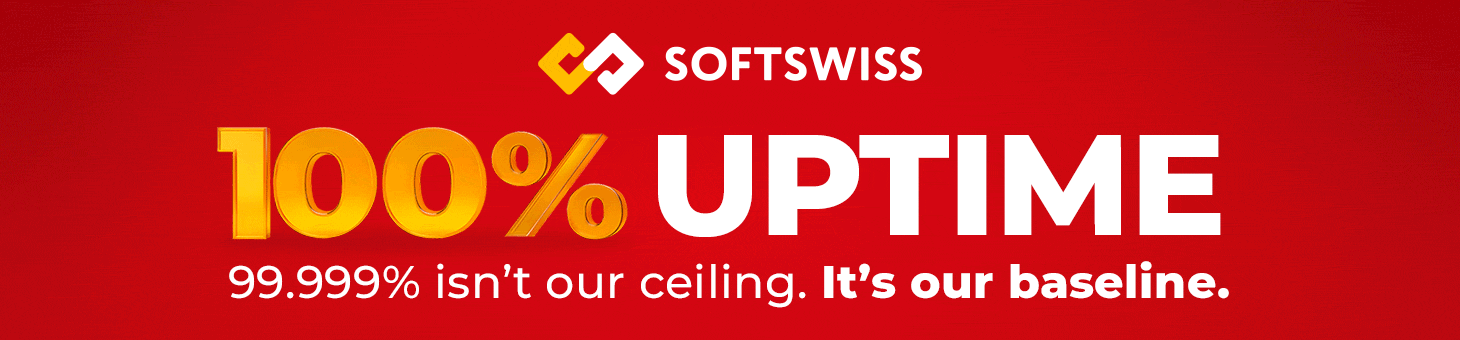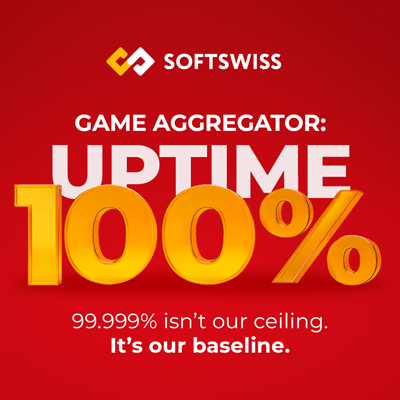With 310 million active users, LinkedIn has grown from a job search platform to a full-blown social network. For many B2B companies and digital marketers, it has also become an invaluable marketing tool. In this GBC Time article, we are going to discuss the benefits of B2B marketing on LinkedIn and practical approaches to make your promotional strategy more efficient.
Founded in 2003, LinkedIn was initially a platform for job search. Fast-forward almost twenty years, and it is a massive social network with an 850-million global audience. It brings together job seekers, employers, recruiters, and simply professionals from all over the world, as LinkedIn is currently available in 200+ countries.
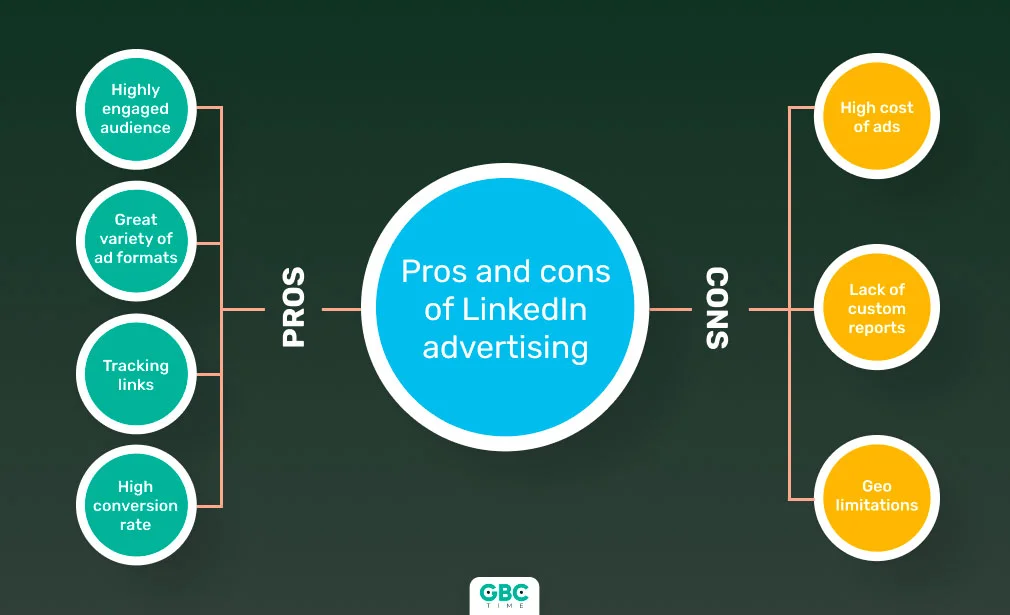
Apart from being a huge social hub, LinkedIn can also be a source of advertising. In 2021, the company’s advertising revenue amounted to $2.62 billion. And this is just in the US.
LinkedIn is an especially valid tool for business-to-business advertising, as 97% of B2B marketers use LinkedIn for content marketing. What is more, 4 out of 5 B2B leads come from this platform (80%). This is compared to 13% on Twitter and 7% on Facebook.
According to Hootsuite, the platform’s ad reach is 808.4 million users, which is over 10% of the total population. While it is less than the reach of Google or Facebook Ads, it is important to keep in mind that LinkedIn has only a professional audience, so businesses can reach their goals faster when using this platform.
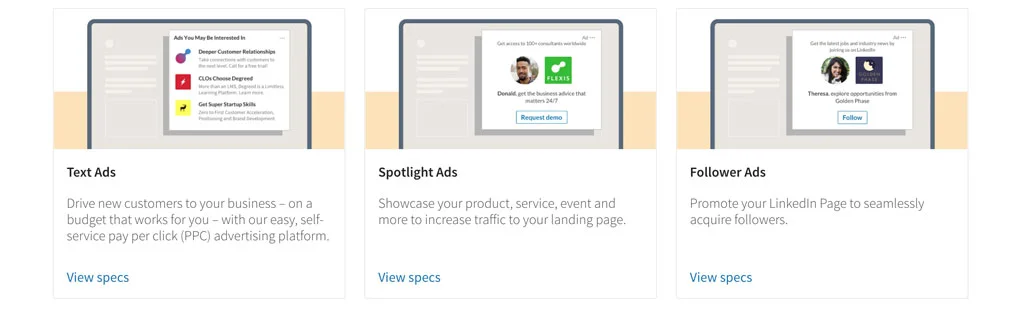
LinkedIn ad formats
LinkedIn is a platform of choice for many B2B advertisers, as seen from these statisticsю
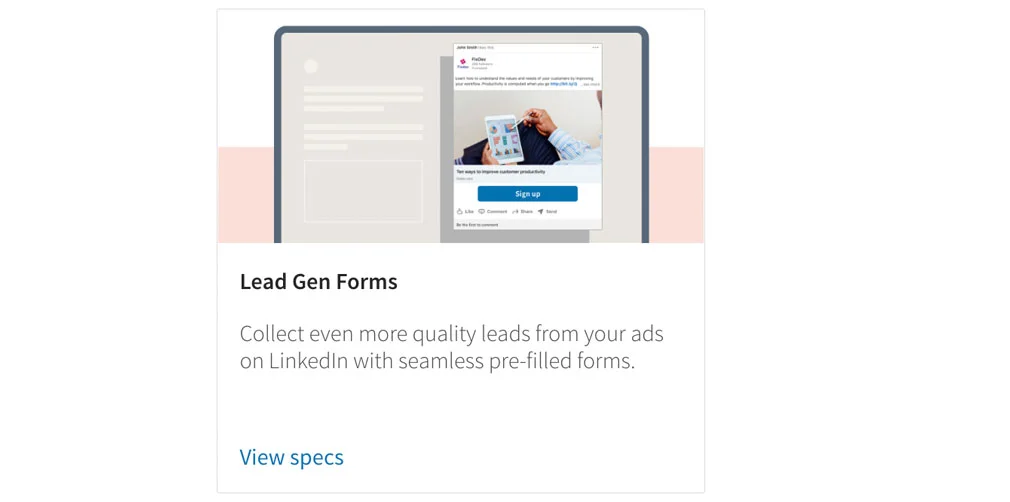
Unlike most social media platforms, like Facebook or Instagram, LinkedIn has a great variety of advertising formats, which allows reaching the maximum number of potential clients. Let us review the most common ad variation available on this platform.
Sponsored content
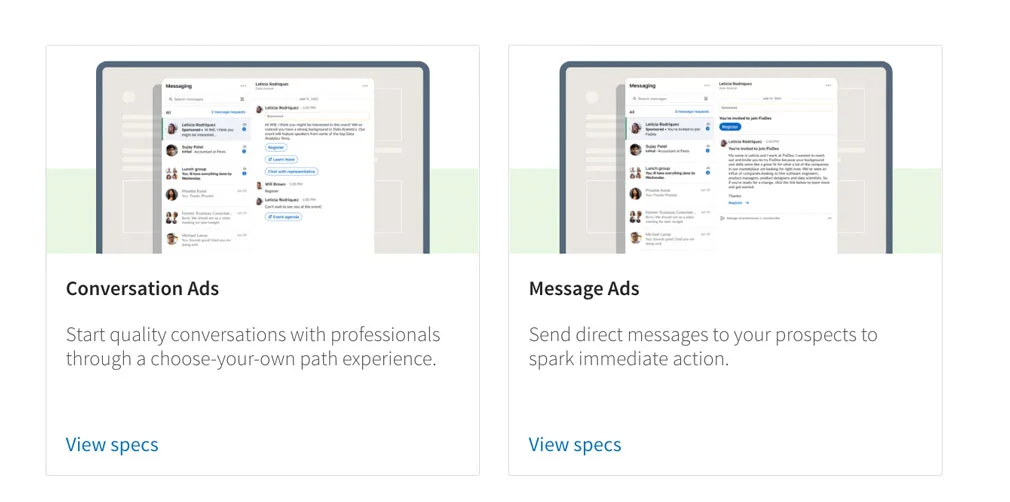
According to Statista 2019 survey, most marketers found sponsored posts the most efficient ad format. 29% of respondents noted that these ads provided the best results.
Displayed in the LinkedIn news feed, this form of advertising can be found in the following forms:
- Single Image ads, where businesses can use visuals to captivate their target audience;
- Video ads. Hootsuite research shows that the percentage of online users from 16 to 64 years who watch video content grows each week. As of 2021, 91.9% of people on the Internet watched some kind of video. So, this format can drive good conversions;
- Carousel ads. For better user retention, advertisers can make interactive ads;
- Event ads. The other way to promote your business on LinkedIn is to host an online event.
All kinds of businesses can run native ads to boost the visibility of their business.
Sponsored messages
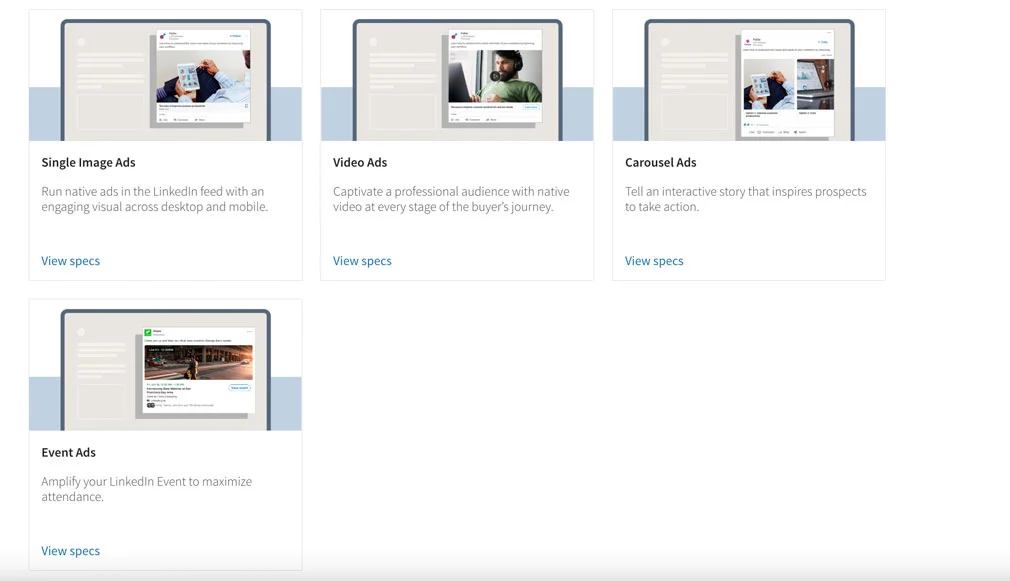
For more private connections with potential clients, businesses can send out prepaid messages to their target audience. It should be noted, however, that LinkedIn no longer provides location targeting on Sponsored Messages.
Currently, there are two formats of these ads:
- Conversation ads;
- Direct message ads.
Lead generation forms
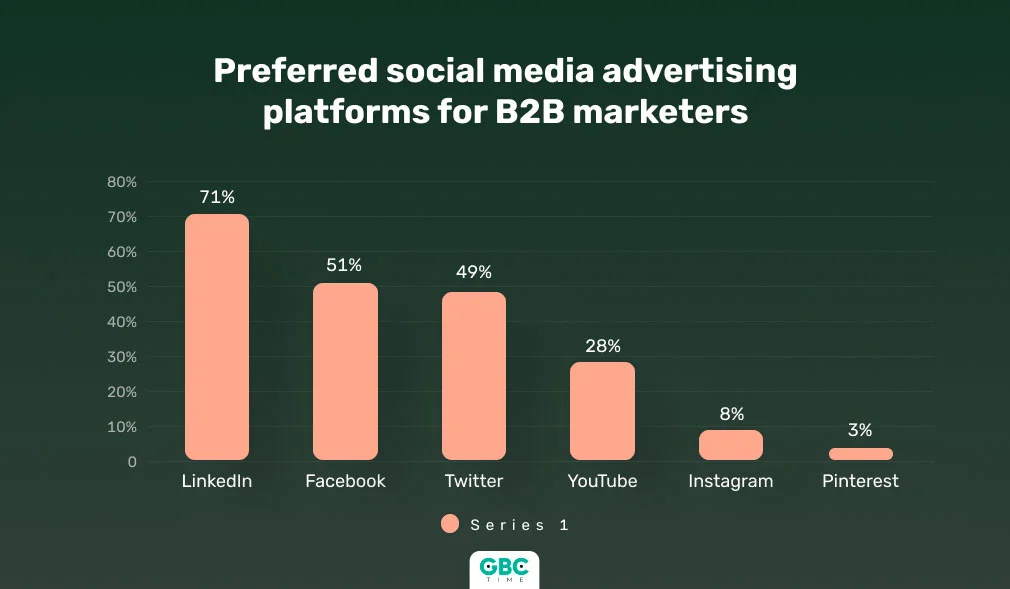
On LinkedIn, business owners or marketers can post pre-filled lead gen forms to collect valuable data from potential leads. FindStack statistics show that
Text and dynamic ads
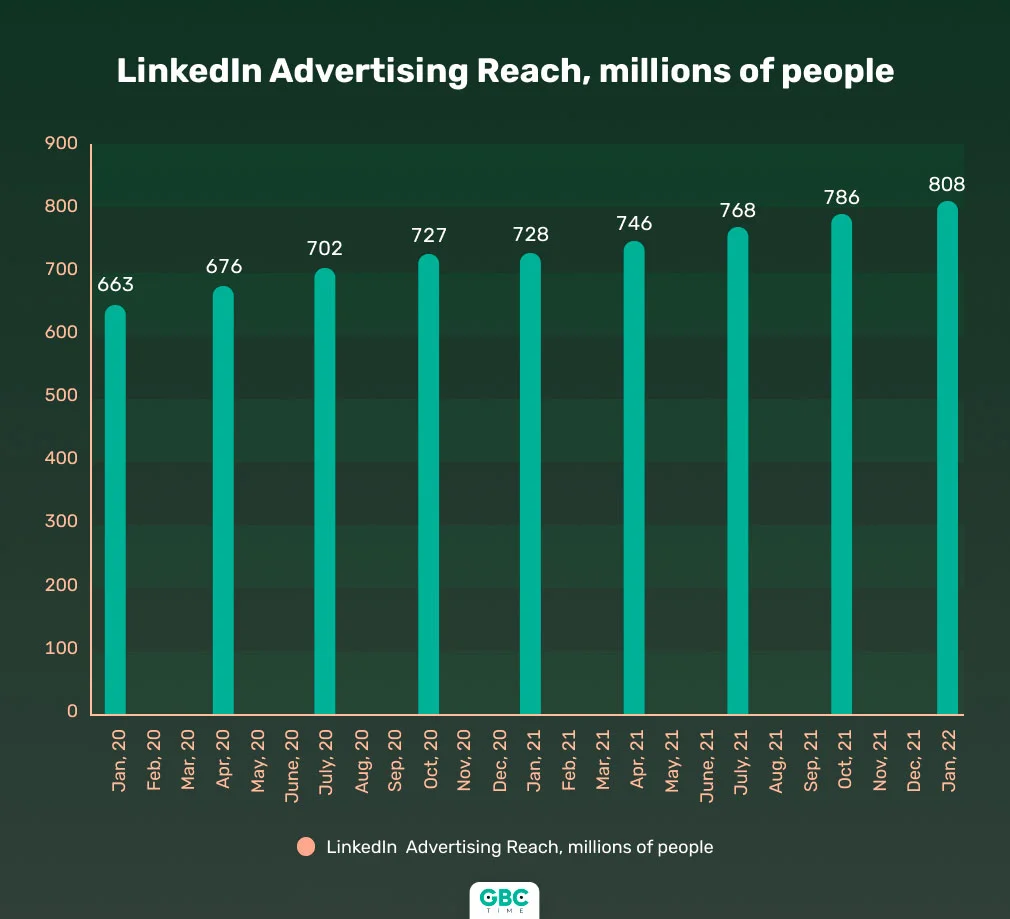
Last but not least is unique LinkedIn ad formats. It should be noted, however, that dynamic ads are among the least popular among marketers. Only 1% of Statista respondents believed these ads were effective. Nonetheless, these adverts come in the following forms:
- Text ads. LinkedIn has launched its pay-per-click advertising platform, where you can send short messages (up to 75 characters). Users can customize the message, budget, and audience;
- Spotlight ads. These ads are created to showcase your landing page, product, and event, and drive traffic to your site;
- Follower ads. If you want to boost your LinkedIn page and acquire new followers, this ad format is for you.
Pros and cons of LinkedIn advertising for B2B businesses

Like every advertising platform, LinkedIn has is positive and negative sides to it. Here, we are going to consider the most significant pros and cons for B2B businesses.
Main advantages
Highly engaged audience
Not only does LinkedIn has over 830 users, but all of these people are also professionals that are either looking to hire, be employed, or boost the visibility of their company. As B2B marketers, target professional audiences, LinkedIn is a perfect platform to launch a campaign. There, you can set a job title, company name, industry, country, school, service categories, and even keywords.
Variety of ad formats
As we discussed earlier, this platform has plenty of diverse ad formats: from usual sponsored posts to direct messages, video ads, and lead generation templates. So, marketers can try out different ad variations and see what works best.
Tracking links
Advertisers can embed tracking links in LinkedIn marketing campaigns, which allows them to get detailed reporting on their performance and optimize their approach.
High conversion rate
The average conversion rate on LinkedIn in the US is about 6.1%, which is twice as high as the rate for Google search in the B2B niche (2.58%).
Main disadvantages
There are, however, some challenges to advertising on LinkedIn.
High ad cost
Although LinkedIn ads are highly targeted and have great conversions, they come at a hefty price. The average cost per click is $5.26.
Lack of customized reports
Those marketers who are used to custom reporting on Google or Facebook would be disappointed when they see a LinkedIn dashboard. When you launch an ad campaign, you just get a standard summary. The situation, however, can be improved if you use tracking tools or set up tracking links in the app.
Geo limitations
Unfortunately, LinkedIn does not allow tracking countries or states. You can, however, set up select highly specific areas, like zip codes.
Top 7 tips to launch a high-performing B2B marketing campaign on LinkedIn
As we have already established, LinkedIn is the most efficient channel for B2B marketing campaigns. Thanks to its detailed targeting settings, professional audience, and many advertising tools, it has become extremely popular among marketers that target businesses and other entities.
There are, however, some nuances to LinkedIn advertising. Some experts argue that to launch a B2B marketing campaign on LinkedIn, you need to have an audience of at least 300 people audience. Moreover, have to need to wait at least 24 hours after setting up the campaign, for it to get started. Also, the LinkedIn platform is not perfect. It is far from Facebook’s business manager, for instance.
Here, we compiled some advice for B2B advertising on LinkedIn from the digital marketing expert Stefano Pisoni, who believes that LinkedIn is the best platform to do B2B growth hacking.
Consider customer acquisition costs
Although LinkedIn ads are more expensive than promotions on Facebook or other social networks, they can be highly efficient as well. It just depends on how much your customer acquisition cost (CAC) is. If your CAC is lower on Facebook, you can focus on this platform, but on LinkedIn, you can find bigger clients maybe it is better to use your energy on LinkedIn ads.
LinkedIn is a fantastic platform that lets you get in contact with your ideal client avatar at no cost. You do not need a business plan for this also.
Optimize your profile
The expert recommends starting with the free services. Just open your LinkedIn profile (personal) and optimize it. Here is some advice from the “B2B Growth Hacking” webinar by Practice Box.
A LinkedIn marketing expert Stefano Pisoni recommends to do follow these eight steps:
- Optimize your background image. The cover photo has to show you are a professional. Do not post anything like a picture with a motivational quote. It is better to have a picture with your team, at a public talk, or with an industry expert.
- Use a professional photo for your profile image, which can show the people who you are and show your face. A lot of people use selfies or black and white photos for their LinkedIn profiles but it is not recommended.
- Optimize the tagline under your photo. Do not just write your position and the company you work in; explain how you can help the people you are getting in contact with. It is very important because it is the first thing a person sees on the profile. This tagline is also displayed every time you comment on someone’s post.
- Upgrade your info section. Write this section as if you were talking to your ideal client avatar. Write about the results you can bring your clients, explain why you and your services are special, and say how you can help your clients.
- Share 2-3 links in your info section. It is better not to go overboard, and post more than 3 links. Also, do not forget to track these links with a special tool.
- Optimize your experiences. Use the keywords you want to be found by and show what you are doing now.
- Licenses and certifications. If you have used the LinkedIn premium plan for just one month, you can get access to many online courses.
- Get skills endorsements and recommendations for your profile. You can ask your colleagues, bosses, and other people to review your work. Remember to ask to type in your target keywords.
When your profile is fully optimized, you are likely to get more leads.
Automate the processes whenever you can
Automation is not allowed on LinkedIn and can lead to your profile being shut down by the network. But you can use some automation accurately:
- Do not use any Google Chrome extensions;
- Opt for the cloud-based automation programs that are less likely to be detected;
- Be gentle with settings, do not send too many (like 200) connections in a single day.
If you do not want to use automation, you can hire a virtual assistant on Upwork and tell them to send connection requests with a custom note without getting blocked.
If you have a small profile of 100 – 1 000 connections, you can use automation. It is risky but you are not risking losing a very important profile. If you have a 10k+ connection profile, hire a virtual assistant or try to get the most from the connections you already have.
You can automate the comments – 10-15 comments in just one hour.
Promote valuable content only
Stefano Pisoni’s advice is to promote high-quality and valuable content only. For example, you can create a practical online guide or e-book on the topic relevant to your niche, and make the most out of it.
Do not share links in your post
Adding external links to your LinkedIn post will drastically drop your reach. LinkedIn gives its users lots of reaches because it wants people to engage and stay on the platform. If you are sharing a link that takes people elsewhere from the site, LinkedIn will curb the growth of your post.
Comments are the key to growth on LinkedIn
Comments on the posts are very important for boosting your reach on LinkedIn. Stefano Pisoni describes one of the ways of driving comments to your profile:
- Create a user guide or other content;
- Ask your connections to comment on the latest post to get the guide;
- Send the link to a guide in private messages.
Track the data
It is important to check the data – conversions, leads, and reach. You can do it on LinkedIn itself, or use special tracking tools for better results.
Conclusion
LinkedIn can be a powerful tool for your B2B marketing campaign. Although there are some limitations to this platform, it drives great conversions and allows reach your ideal customer avatar in just a few clicks.
Read more: Top Affiliate Networks in Nordic Countries