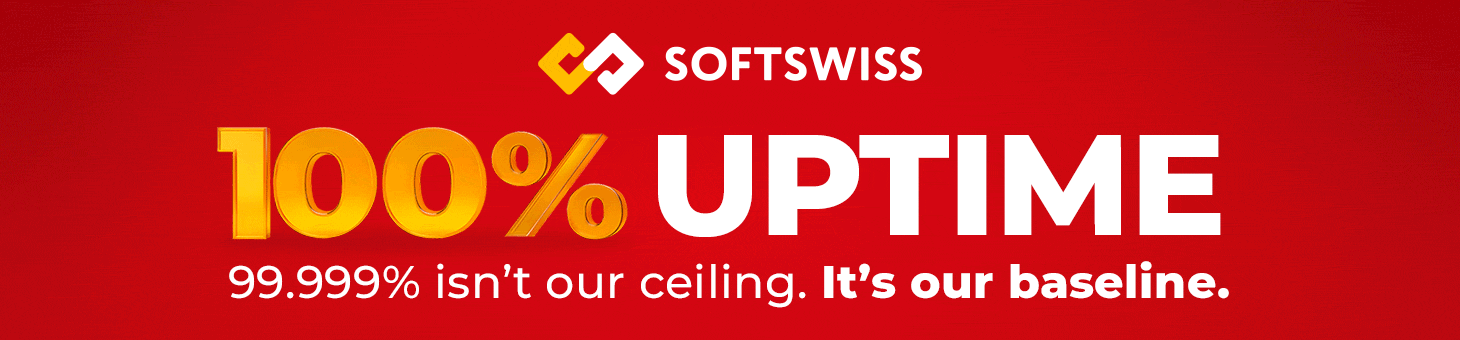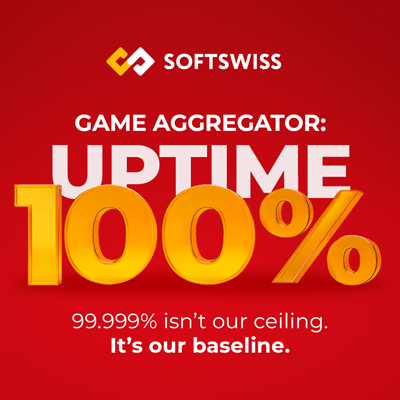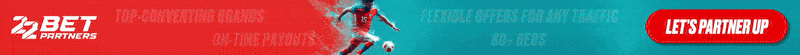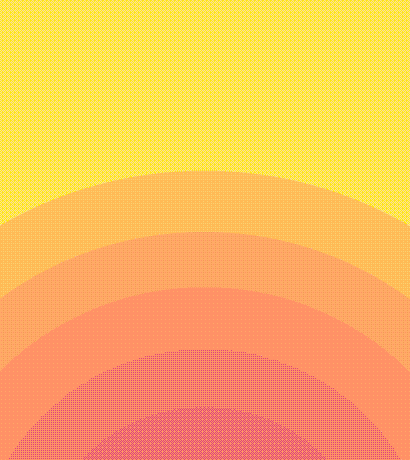According to the gambling business news, mobile marketing has become extremely popular in the modern world. Many brand owners have chosen to promote their services and products directly on mobile devices. And Huawei Ads platform is just a perfect solution for these needs. Read this article further to know how to launch Huawei Ads.
This platform for advertising connects businesses, advertising agencies, and app developers with over 700 million people in the Huawei ecosystem.
Types of advertising on Huawei Ads
The Huawei Ads platform offers its users diverse forms of advertising across all company devices. The ads can be displayed in the Huawei mobile apps, or third-party applications, in AppGallery, and within the Petal Search SEJ.
According to the type of funding the ads can be divided into:
- Bidding is a performance-based method of advertising. Payments are made on cost per acquisition models (CPM, CPC, CPI). The advertiser adjusts targeting, bid sizes, creatives, and other tools of the promo campaign before taking part in a bidding process. Available ad formats are display network, AppGallery, and Search network ads;
- Contract, when a brand signs a direct contract with Huawei for delivering their ads at specified slots and a certain period. This type of promotion is better for companies that want to build brand loyalty and improve the exposure of their products. The only type of adverts that is available by contract is brand keyword ads on Petal Search. Payments are made on a CPM basis.
Below, you will find a brief overview of the most popular formats of advertising on the ads Huawei online portal.
Display ads
Ads on the Display network allow promoting web pages or applications on the Huawei apps and other applications that collaborate with Ads Publisher Service from Huawei. These adverts can help boost site visits, increase downloads, and enhance user engagement. There are several ad formats available on the network:
- splash ads;
- native ads;
- banner ads;
- rewarded ads;
- interstitial ads;
- roll ads.
Before launching an actual ad on the display network, users can run promo campaigns on the test devices. Test ad feature allows advertisers to check how the advert is displayed, and view conversions tracking and landing page.
Read more: TikTok Gambling ads
Search advertising
These adverts are displayed on the Huawei search engine – Petal Search. Advertisers usually opt for this method when they want to drive more traffic to the website, boost sales or enhance customer acquisition. Depending on the type of product they’re promoting, users can choose either web page search ads or Android app search ads. Search adverts match keywords with the input of users on Petal Search.
AppGallery advertising
This type of advertising is more suitable for apps rather than web pages. Advertisers can promote their products in two formats:
- Search ads, which are shown at the top of the search page. The user sees an app icon and an installation shortcut. Bids are customized by a keyword (up to 200 per ad).
- app icons, which are displayed in the recommended apps and recommended games sections. Recommended apps include 6 applications for users to install after they set up AppGallery. Standard ads include recommended apps and games.
Brand keyword ads
It is the only ad format available the contract advertising. The ad appears on the first position of the result search page when a user enters one of the brand keywords on Petal search. To launch Huawei Ads brand keywords promotion, an advertiser has to sign a contract with the company. Ad slots include:
- standard (includes brand description, official service);
- advanced (+ background image, and official app);
- VIP (+ carousel images or video, social media, and best sellers);
- shopping VIP (carousel images or video, brand description, official service, app, social media, and best sellers).
How to start advertising on Huawei Ads?
To start advertising with the Huawei Ads platform, a user has to create an account. There are two types of accounts:
- Direct Advertisers – businesses that promote their products or services and have specific goals (drive traffic to their app/website, boost the conversions, enhance sales);
- Huawei Ads Partners – third parties (e.g., agencies) that manage advertising accounts on behalf of other companies.
Five simple steps to create a Huawei ads account
- Sing up via phone number or email, create a password, enter your region and date of birth;
- Select the account type: the direct advertiser or Huawei ad partner;
- Enter account information: company name, time zone, area, address, currency – euro, US dollar, Chinese yuan, Japanese yen, or pound sterling);
- Enter certification information: invoice address, VAT status, contact person’s info, product or service;
- Review your information.
How to launch an advertising campaign on Huawei Ads?
After your account is successfully set up, you can start promoting your products or services on the platform and launch a Huawei ads campaign.
The campaign structure includes three levels: campaigns, tasks, and creatives. Creating an advertising campaign on the Huawei Ads website is pretty simple.
1. Select payment strategy (bidding, contract);
2. Set the goal for your campaign:
- drive audiences to the site/app and compete for conversions (downloads or purchases);
- raise brand awareness by reaching an extensive audience;
- app promotion;
- local store visits;
- no goal guidance;
3. Pick the type of campaign:
- display ad;
- search ad;
- shopping ad;
- app ad;
4. Choose delivery network:
- display network across various apps;
- Huawei AppGallery.
- Select the type of your product (a web page or an application);
- Specify your daily budget or make it unlimited;
- Put in the campaign name.
5. After creating an advertising campaign, launch an ad task and specify:
- delivery type;
- product details;
- slot for the promo;
- schedule for the ad;
- size of the bid;
- targeting conditions.
6. The advertisers can target their audiences by the following factors:
- location;
- language;
- age;
- gender;
- behavioral tag;
- interest in app/site (moderate/strong);
- devices (Honor/Huawei);
- networks (Wi-Fi, 2G, 3G, 4G, 5G);
- audiences.
The final step is customizing the creatives. Creative is ad content that is shown to the target customers. It can be in either text, video, image, or another format. Each ad task can have up to five creatives.
Then, the user has to submit an ad for review.
Other tools
The Huawei Ads dashboard features many useful tools, such as:
- tools for asset management, including library, apps, and audience management;
- tracking of conversions and templates;
- templates for targeting;
- extensive library of creatives;
- design tool for landing pages;
- IP exclusion tools, which allows managing IP addresses that block search ads;
- tools for account assistance, including operation logs, ad qualifications, linking management, etc.
The platform also displays up-to-date statistics and a daily overview of ad performance, including impressions, clicks, click-through rate (CTR), and cost per click (CPC).
So, the Huawei ads platform is a perfect solution for those who want to promote their products and services to the vast network of Android users. As seen from this article, launching Huawei ads isn’t that complicated. At the same time, the Huawei dashboard features many useful tools for the maximum ROI of the promotion.
Read more: Top Gambling Affiliate Programs