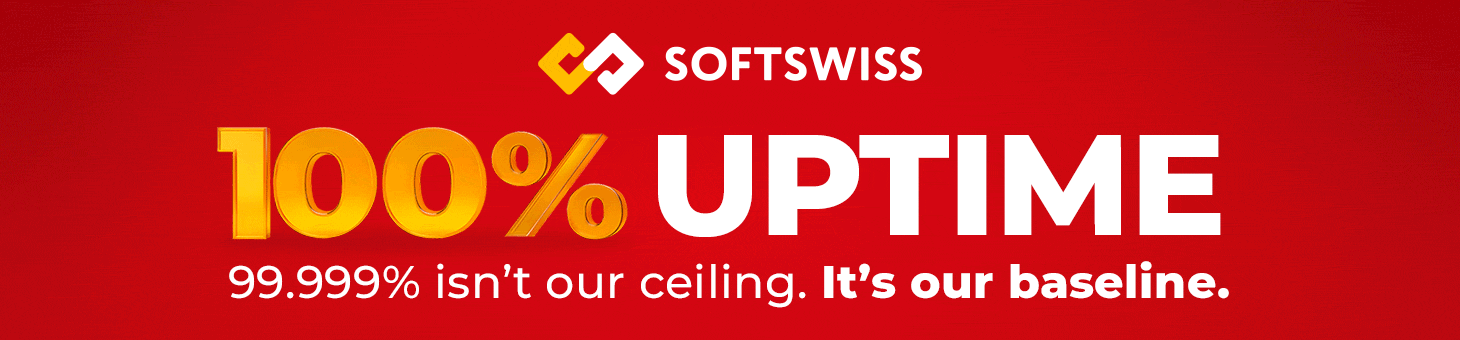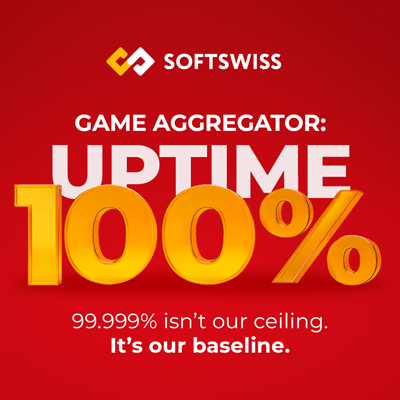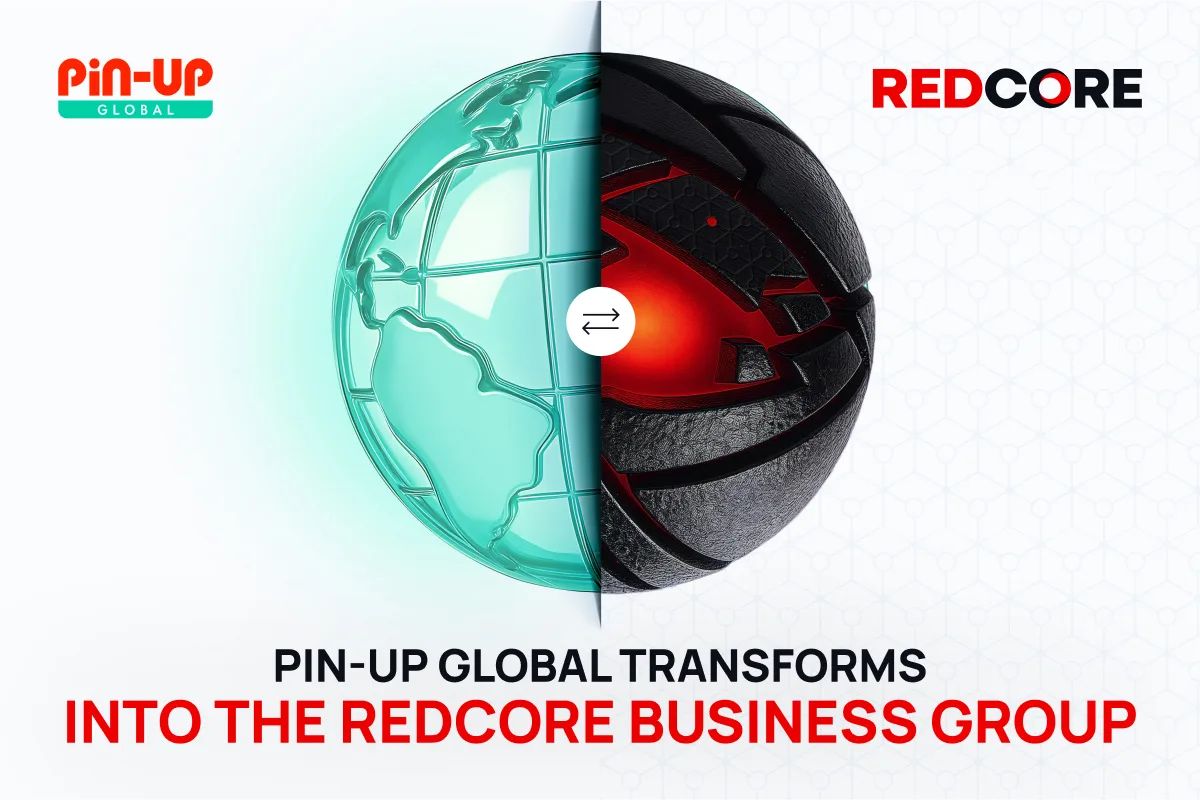Facing a lag while playing any digital game is always a blow-minded situation, especially if it is an active RPG like Fortnite. The plot and game plan require flawless attention in order to defeat enemies, so every lag can influence the game outcome. As there are many technical preconditions that cause lagging in Fortnite, GBC Time reviews the lag issue of the game, which became a phenomenon in 2017 and blew the esports news and overall gaming sector.
The development of computers allowed people to create a massive world of simulators, where PC and console games can be regarded as one of the biggest niches. Recently, the cybersport industry has been worth more than a billion dollars, and this number will double in just a few years. That is why a lot of business persons turn their attention to cybersport and are ready to invest millions of dollars in esports stocks.
However, even the smartest programmers and most powerful gaming rigs cannot guarantee that the playing process will be flawless and smooth. Lags are a common issue in gaming, especially in the Role-Playing-Games (RPG) that are played online. The gamer should be attentive every moment in the game as sometimes the difference between the battling characters’ death is just a millisecond.
In the regarded case, the issue of lagging becomes especially vital. When the in-game character dies, the gamer intrinsically starts to find the causes for the loss, and usually, the reasons are found everywhere but not inside the playing person. However, even in this a bit closed circuit of outside guiltiness around the gamer, the issue of lagging is one of the most frustrating. Just imagine that you have aimed the sight and are ready to pull the trigger, but suddenly that game freezes for a second and returns to normal with your character already dead. In such a moment, it’s better to avoid facing the gamer, whose level of anger beats all the Guinness records.
Why do Fortnite lags exist?
The release of Fortnite in the middle of 2017 had astonishing success across the globe, mostly due to the Battle Royal mode. About 100 gamers from diverse locations can compete on a single map with the desire to determine the best player, who is usually the most skilled shooter. Actually, that is an exact representation of how an RPG gaming approach can be exciting and competitive. The game even entered the list of the most engaging and competitive mobile games in the world.
However, the in-game element that brought more than 100 million gamers in a year also led to errors and lags. Collecting gamers from diverse locations has definite technical limitations like the ping issues or various server response times, which are limited just physically due to enormous distances.
Even though Epic Games, the developer of the considered game, can probably do better to avoid in-game lagging, the Fortnite gaming idea is predisposed to cause trouble. Also, one has to understand that there are numerous links in the chain of flawless gaming, and most of them are not related to the developers’ inattentiveness or game inconsistency. In order to avoid, exclude, or decrease the influence of lagging while playing Fortnite, the gamer can try to resolve in-game issues or technical difficulties on his or her own, and Login Casino tries to explain how to make it in simple words.
PC, Xbox One, PlayStation 4, PlayStation 5: Fortnite lag fixing for in-game cases
As with every computer game, Fortnite requires simple but attentive preparation for the game and some basic settings. Most of them are usually set by default just after the game installation, but if a lagging issue appears, try to check the items we will discuss below.
Compliance with system requirements
That is the default step that should be made before the game is bought and downloaded. This item relates mostly to the PC version of Fortnite as consoles, and mobile versions automatically check the game before installing it.
The minimum Fortnite technical requirements for playing it on computers are the following (taken from the official of Epic Games):
- Video adapter: Intel HD 4000 on PC or Intel Iris Pro 5200 or equivalent AMD GPU on Mac.
- Processor: Core i3-3225 3.3 GHz or equivalent AMD processor.
- Memory: 4 GB RAM and 20 GB on HDD/SSD.
- OS: Windows 7/8/10 64-bit or Mac OS Mojave 10.14.6
* Mac computers must support Metal API.
The recommended system requirements are higher, but they actually mean that the game can be played with higher quality. The considered specifics are enough to play the game with 30 FPS (frame per second) minimum if other aspects of the game are acceptable.
Game restart
The first and most simple way to stop in-game lags is to try to restart the game. This is the recommendation that is actual for most games, not only to Fortnite. Relaunching all the gaming files from scratch helps to exclude system failures that can appear on any device. Interestingly, this step is actual for all the playing gadgets, including popular consoles like Xboxes and PlayStations (of any generation), PCs, and even smartphones.
Check FPS and game settings
After the game is rebooted but lags are still present, one has to check FPS (actual for PCs). If one possesses a PC that is just like the regarded in the minimum system requirements rubric, a gamer should turn on the ‘show FPS’ option, which can be made in the setting menu and appropriate video tab.
Traditionally, the comfortable gameplay requires about 60 FPS (just like an ordinary monitor has), so if you are sure that your gaming rig can make even better, check this number. If the FPS rate is 60+ and is rather stable during the shooting battle, you can go to the next item.
However, if the in-game frequency rate is lower than 30 and the PC is far from being the newest one, a gamer has to check playing settings. Usually, adjustments like changing the resolution, textures, shadows, and overall video quality to a minimum are the right steps to increase FPS and minimize lags. If this step has already been done but hasn’t led to visible improvements, move forwards in the list of reasons.
Find the best server to play
One more in-game aspect that can make the playing process less stressful is checking the server’s location and connection quality with it. There are not so many servers to play Fortnite, while the number of active participants exceeds hundreds of millions. It means that the AI can send you to the less loaded server, but which is situated on the other continent.
Although Fortnite developers are doing their best in terms of automatic server choosing, double-checking of this aspect can exclude adverse experience. It seems that a few mouse clicks are not the most complicated task for the gamer, but can exclude annoying lags. This step is actual for almost all the gaming platforms.
Are there any active server outages?
The list of in-game issues also includes the outages. As it was explained before, Fortnite developers often update the game, but this procedure is also common to the servers. Even choosing the most appropriate time for updates, one can be the unlucky person who has decided to play Battle Royale just while the particular game server is being updated. Such info can be checked via the official Epic Games website or on the dedicated forums. The resolution is simple enough – wait until the server is ready for the flawless playing process. Logically, this trouble negatively affects PCs, Xboxes, PlayStations, and mobile devices.
Verify game files
Among the automatic processes that sometimes can be missed are game files update and verification. Modern games are often refreshed, but this simple procedure can go wrong. The most obvious sign that the update has failed is the appearance of lags that have never been before. Another few clicks and additional game files verification can fix troubles and return excitement to the game. Like the previous item, such a procedure is actual for all gadgets.
Radical approach: can Fortnite reinstall help?
Although reinstalling the game should be included in the list of in-game solutions, this item deserves special attention. Moreover, it looks like the continuation of the previous problem resolving, but in a more radical way.
However, the problem with game updating isn’t the single precondition that can lead to Fortnite lags. As the modern gamer is usually rather active via the Internet, he or she can be attacked via diverse ransomware or malware even via a web browser.
As modern games like Fortnite are usually tightly related to e-wallets due to in-game purchases or simply the game’s buying procedure, the adverse software can target someone’s Fortnite game location folder. Adding, deleting, or modifying some game files can cause lags, and this problem cannot be fixed via all the methods as mentioned earlier.
Here the uninstalling of the whole game comes to the rescue. Fortnite reinstall helps to delete all the damaged files (which can also be the problem with HDD or SSD) and rewrite them into the new location. Actually, the recommendation to reinstall the game is actual for most games with lags that cannot be fixed via simple procedures, and Fortnite isn’t the exception. Logically, this step is appropriate for all gaming platforms, including consoles and mobile gadgets.
Fortnite issues: hardware & technical reasons the game is lagging
Even though the list of the possible in-game lags related to Fortnite is pretty massive, there are plenty of other reasons. As it was told initially, the technical aspect is one of the basic ones, and it can be related to both Fortnite setting and hardware specifics. It’s unnecessary to adjust in-game settings or restart the system hoping that lags won’t appear if the gaming rig was bought ten years ago and wasn’t upgraded since that time.
That is why top esports teams on Fortnite usually sponsor the members of their teams with the best hardware possible, as excluding even the smallest lags can help earn a significant prize pool. Nevertheless, if one is not part of the professional esports club, we recommend checking the following list of advice as one can find some of the items helpful for his or her particular case.
Restart PC or console
Restarting the gaming rig, console, or gadget is one of the simplest but efficient ways to improve the in-game experience. As the cores process thousands of actions in a second, some are not surprisingly done in the wrong way, which overloads the CPU. Even though CPUs’ modern programming makes those mistakes invisible to the user’s eyes, they can accumulate and freeze the whole system. As processors are the cornerstone element for every digital device, restarting the whole system helps to exclude the regarded error for all the platforms.
Check ping
Along with FPS, ping is one of the core technical parameters that helps to describe the situation with speed. However, while FPS describes more the technical compatibility of hardware and in-game settings, ping represents the Internet connection speed. It shows how fast two sides (server and computer/console) can interact with each other, which directly depends on the distance. For the RPGs like Fortnite, ping over 30ms can be regarded as the factor that adversely affects the gameplay.
Testing the ping can be made via the web browser, entering one of the free testing websites. For the servers located inside one small country, ping can be lower than five, which is a perfect result. For the connection inside the same part of the world, it can rise up to 30-50ms, which is still an acceptable result. However, trying to connect to the server that is located on another continent, ping can overpass even 200ms, which is inevitable for a smooth gaming process in games like Fortnite.
Router settings
Moving from easy to hard issues, we came to fixing and adjusting router settings. This device connects the gaming rip with the other servers, and some of the automated settings aren’t applicable for perfect playing Fortnite without lags. Readjusting preferable ports usage can bring more consistency to the Internet connection, which is important for both wired and wireless connections. However, we cannot recommend adjusting the router, as hundreds of models have different settings procedures, and one can harm the system. At the same time, one of the most common ways to exclude basic lags with a router is to reboot it, which is a process similar to restarting PC, Xbox, or PlayStation.
ISP-related issues
Another advanced way of fixing Fortnite lag is to check and adjust the Internet service provider (ISP) settings. As the Internet wires also have an expiration date while still can be damaged by independent obstacles like insects or natural disasters, the problem with a physical connection can be on the side of your ISP.
However, this problem is usually regarded at the end of the issues list, when the previous ones were excluded. If one is ready to enter the router’s settings page and isn’t scared of the words like ‘bandwidth,’ ‘DNS’ or ‘Qos Engine,’ he or she can try to fix advanced technical issues on their own.
Don’t avoid requests to Epic and ISP
Interestingly, even advanced setting adjustments aren’t the end of the considered list. There are still some issues that require more in-depth fixing, and even the best programmers cannot deal with them. That is why all the ISPs and game developers have contact centers and live online support teams, helping to resolve the technical issues. Even if one cannot resolve one of the aspects from the lists above, don’t hesitate to contact Epic or local Internet providers – you are paying for their live support.
Conclusions
Fortnite lagging is quite a common issue that can be caused by a huge variety of reasons. In short, they can be divided into two big categories: in-game issues and technical problems. Login Casino tried to explain the most common ones to help gamers to deal with possible obstacles. If some difficulties still take place – contact the appropriate support centers.
Read more: Betting Affiliate Programs